There are several stages of processing to get from meeting recording to linked content for that meeting, but as far as the user is concerned there are three main processes to be aware of.
Step 1: Record a meeting
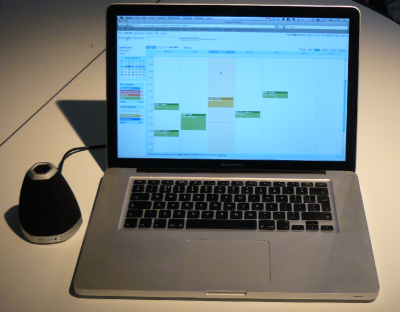
Assuming our user has a laptop and the technology required to record multi-party speech (the picture shows a laptop with Dev-Audio's Microcone which is a 7-element microphone array), they can start the recording processing from the Ambient Spotlight calendar interface itself. In our case that will start up the Microcone Recorder software which invites the user to enter participant information and click on record. It can then be left running for the duration of the meeting.
Step 2: Send the audio for recognition and annotation
A simple ant command is issued to send audio from the user's laptop for processing. This is done by comparing the time the user pressed start recording in the Ambient Spotlight interface and the recording start time from the Microcone Recorder output. The audio is sent to our Annotation Server which arranges for the audio to be recognised and annotated, with no input from the user
Step 2: Retrieve data from the Annotation Server
A second ant target can be invoked by the user to check for any data that is ready to be retrieved from the Annotation Server. Note that if ASR has been sent to the cloud for processing, it may be an overnight job. If data is ready then it's transformed so that the Ambient Spotlight can read it, and the process of linking content for the meeting(s) begins: this can take some time, depending on the length f the meeting and the number of files indexed by Spotlight on the user's machine.