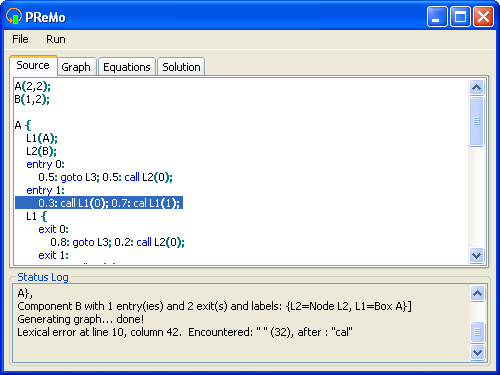
|
When our source code is ready, we need to parse it in order to create a model. Based on that model the system will be able to draw a transition graph of our model (only for RMCs and RSSGs) or create an equation system (for termination probability or expected termination time) and then solve it using one of many numerical algorithms available in the program.
In order to parse the file we choose from the Run menu option Parse. If the parsing was successful, in the Status Log display we will see appropriate message with a short summary of the model. If there was an error the selected line where the parser failed will become highlighted(although it isn't 100% accurate, because the parser might have parsed few buggy lines before noticing an error) and the error description will be displayed in the Status Log (fig. 6).
After a successful parsing in the menu Run, new options will appear. We will be able to generate an equation system based on the model and in the case when our model is an RMC or an RSSG an option to generate the underlying transition graph will be enabled as well.