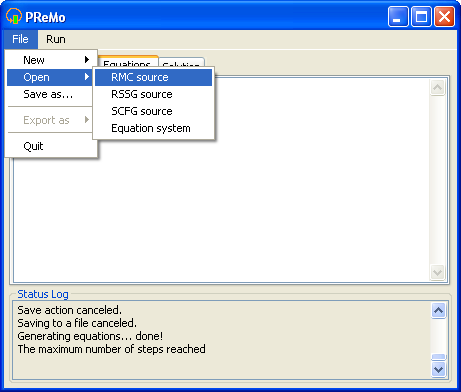
|
PReMo has a source code editor that support syntax highlighting, auto-indentation and if a parsing error occurred, jumping and selecting that line. The user can save the code or graph source, generated equations and found solution with performance analysis to an external file.
In the case we have chosen to open a file, a file selection dialog appears with an extension filter depending on what type of a model we have chosen to open.
After typing a new model or opening a file we might in an example RMC as seen on fig. 5.