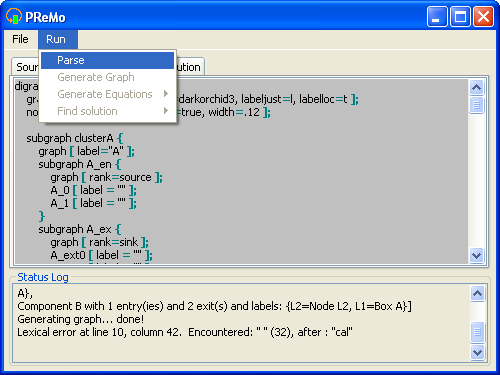Next: Advanced options
Up: Using PReMo in practice
Previous: Interpreting the results
Contents
When we modify the source code of an RMC, RSSG or SCFG, but generated
before that a graph, equation system or computed a solution for the previous
version of the model, then all the tabs retain their contents, but their
background becomes gray(fig. 14) meaning that they are not up to date with
the sourcecode. The user can still save the contents of them to a file, but
it is forced to Parse the file again before doing anything else as all the other options from the Run menu becomes not available.
Figure 14:
Gray shading the previously generated graph source after the sourcecode has been changed
|
|
Dominik Wojtczak
2006-10-31