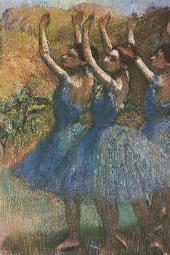
Extractable UML models
The PEPA Net Extractor requires a UML model which has been produced by the Poseidon Tool as input. This section gives an overview on what you have to do in order to create a UML model which is extractable by the PEPA Net Extractor. For more detail on how to create the different parts of the model refer to the Poseidon User Guide.
Three basic steps steps are necessary:- Create class
ModelActivitiesand a class for the mobile component whose behaviour you want to model. - Create an activity diagram with mobility information. This activity diagram must specify the states of the mobile component and may contain move actions. Furthermore it should respect the restrictions on activity diagrams.
- Define the rate values for the extraction in the
ModelActivitiesclass.
- States of the mobile component
- Move actions
- Definition of rate values
- Restrictions on activity diagrams
- Synchronisation actions
States of the mobile component
The PEPA Net Extractor only permits one mobile component in an activity diagram. The states of this component are represented by object flow states. Each object flow state must have the name and type of the mobile component whose flow is modelled by the activity diagram. The name and type of an object flow state can be set in Poseidon's Properties Tab which is part of the Details Pane
A valid object flow state must also have a tag with name
atLoc. The value of this tag defines the
location of the mobile component at this point. This value should only
be changed by move actions. In Poseidon
tagged values are defined
in the Tagged Values Tab of the Details
Pane. Figure 1 shows an object flow state whose
location is visible in the Tagged Values Tab. The object flow state shown
there is defined for a mobile component l of type
Letter.
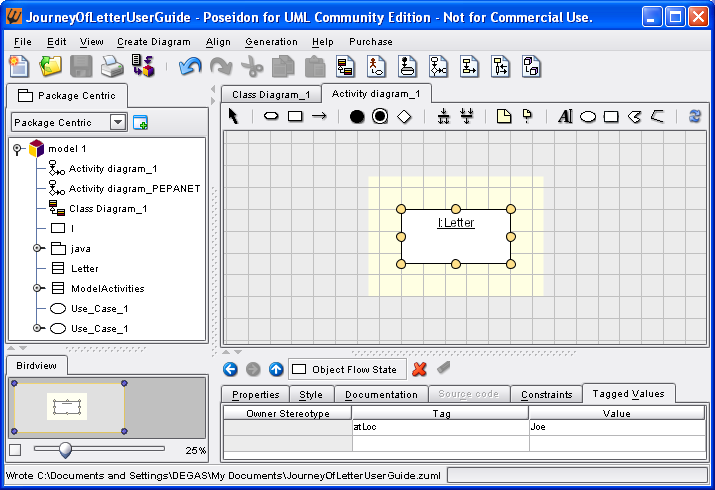
Figure 1: Definition of a mobile component's location in an object flow state
Move actions
Move actions are defined by adding the stereotypemove to an action. To do this
select the action which should become a move action, open the Properties Tab in
the Details Pane of Poseidon, and click on
button ... next to the
Stereotypes label. If the move
stereotype does not exist it has to be created first,
which is a
bit tricky in Poseidon. Once something is typed in the
text field next to the Add button in the file
dialogue, the button becomes enabled and a new stereotype can
be created. Figure 2 shows the dialogue immediately before the
move stereotype is added. After the
stereotype has been defined, it can be added and applied
to the selected action by the other buttons in the dialogue.
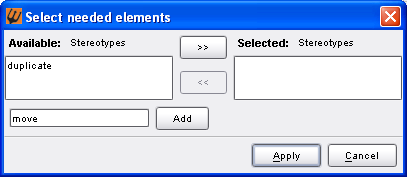
Figure 2: Creation of the move stereotype
Definition of rate values
The rate values for the actions are specified by attributes in class
ModelActivities. For each action in the activity diagram
that is extracted an attribute of type
double with the same name has to be added to
this class. Each attribute must have an initial value which is used as
rate value for the corresponding action. The type and
initial value of an attribute are set in the
Properties Tab of the Details Pane
of Poseidon. If there is no
rate defined for an action the Extractor prints out a
warning and uses an arbitrary rate value.
If an activity diagram does not contain move actions which change
the mobile component's location back to the initial location at the
end of the activity, the Extractor automatically adds them. These actions are needed for the analysis for the resulting
PEPA Net and can be regarded as a mechanism for restoring the initial
state before the activity is performed another time. The rate for
these actions is called restore and has to be set in the
ModelActivities class like all other rates. It is
recommend to use a value for restore that is significantly higher
than the other rates, because that minimises its impact on the
analysis. Figure 3 shows an example ModelActivities class
with a restore rate.
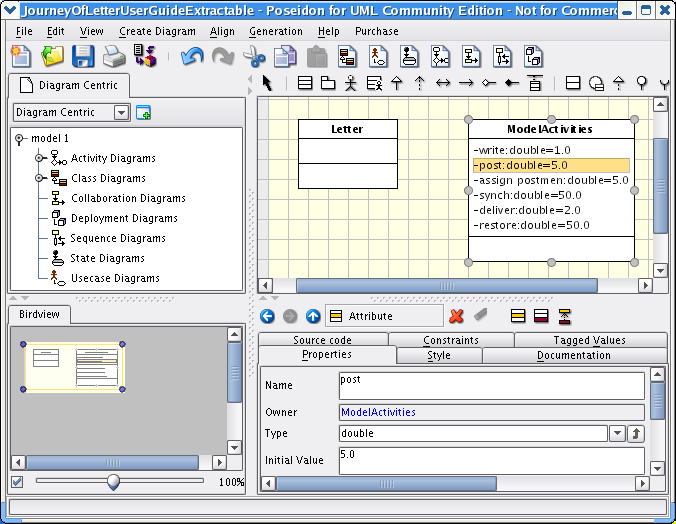
Figure 3: Class diagram with
ModelActivities class for rate specification
Restrictions on activity diagrams
The activity diagrams which are accepted by the Extractor must have the following properties:- The activity diagram models the flow of one mobile component. All object flow states represent states of the this mobile component, and have the same name and type.
- The mobile component is fully traceable throughout the diagram. That means whenever it serves as input for an activity, it must also appear as output. Actions which create or delete the object which represents the mobile component are not allowed.
- The locations of the mobile component can only be changed by move actions.
- There exists an initial action state.
- The diagram does not contain any branch nodes, fork states and join states (this is the terminology used by Poseidon).
- An action without incoming and outgoing object flows should never occur immediately before or after a move action. This restriction is caused by the PEPA Net semantics. In PEPA Nets actions which are performed by a static component cannot be synchronised with moves of a mobile component. A solution to this problem is to insert synchronisation actions to the UML activity diagram where necessary. The current version of the Extractor does not do this automatically, but synchronisation actions can be added manually as described in the following section.
Synchronisation actions
Figure 4 illustrates how an activity diagram which violates last of
the restrictions can be transformed into
an extractable diagram. The left diagram is invalid because action
assign postmen is performed independently of the mobile
component and occurs immediately before and after move actions. The extractable diagram on
the right has been produced by adding two synchronisation actions
synch which are shown in red to the diagram. The location
in all object
flow states between move action post and
deliver must be the same.
The only purpose of synchronisation actions is to ensure that
the move actions and assign postmen are performed in the
correct order in the PEPA Net which is going to be produced. Their rate value
should be significantly higher than for the other rates to reduce
their impact on the analysis. The
rate value is defined as usual in the ModelActivities
class.
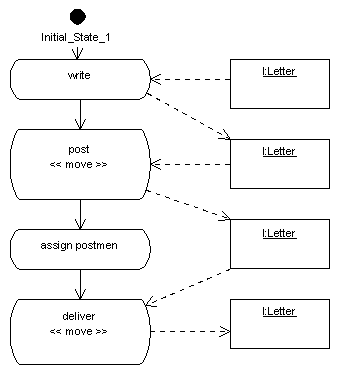 |
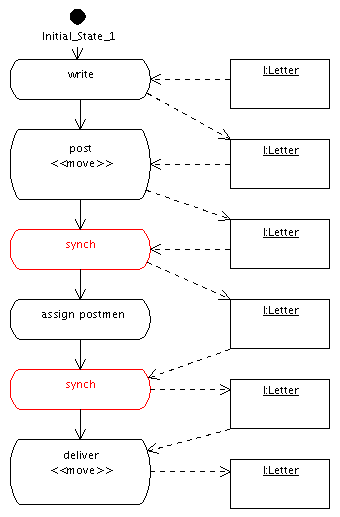 |
Figure 4: Invalid activity diagram (left) and extractable activity diagram with synchronisation actions (right)
Display of location probabilities
The Choreographer User Guide explains in detail how a PEPA Net is extracted from an activity diagram, how the PEPA Net can be analysed and how the results can be reflected back into the UML model. The reflected UML model shows the throughput for each action and the probabilities for each location.
If the reflected model is opened in Poseidon the throughput values
are immediately visible in the action nodes. The location
probabilities, however, are not so obvious. They have been attached as
tagged values to the object flow states in the diagram during the
reflection process. The location probability for a selected
object flow state is displayed as value of tag locProb in
the Tagged Values Tab of Poseidon's Details
Pane. Figure 5 shows an example of a reflected activity diagram where
a location probability is visible in the
Details Pane.
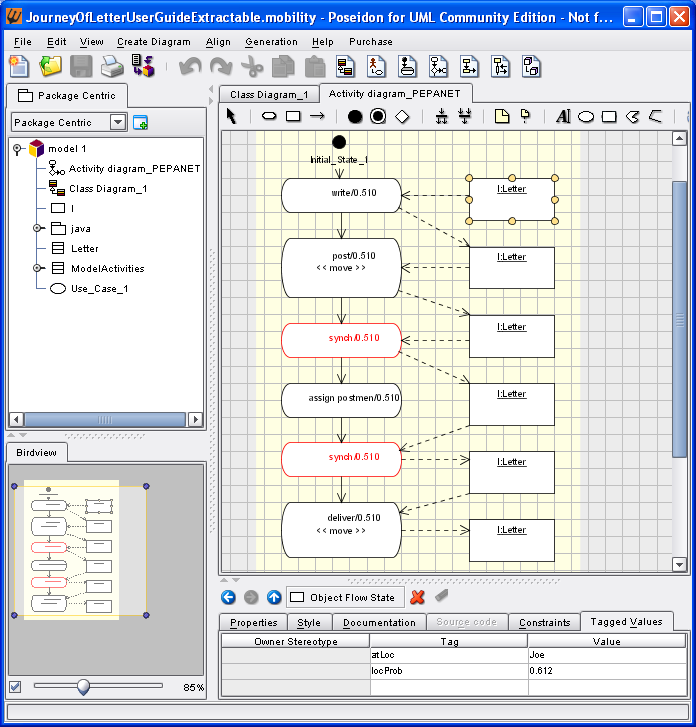
Figure 5: Reflected activity diagram with visible location probability
Acknowledgements
This work is supported by DEGAS (Design Environments for Global Applications) project, IST-2001-32072 funded by the FET Proactive Initiative on Global Computing. The diagrams in this user guide have been produced with the Community Edition of Poseidon 3.0.

